Tips - V22 Workzone to V23 Workzone
Q. What does the warning mean when opening an old workzone in V23?
A. There is a change in the tessellation between v22 and v23.
When opening a older workzone in WORKNC23, you will be presented with the following message.
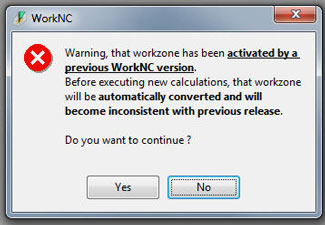
Select “Yes” and the workzone will be opened.
Once opened you will see the standard WORKNC interface with a comment in the viewing area, stating “Old Activation Format”
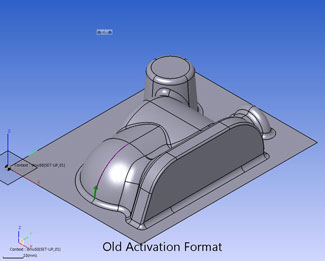
This is due to the fact that the tessellation has changed between V22 and V23. Before you are able to perform any calculations the geometry must be re-calculated. To re-calculate the geometry please follow the steps below.
- Left click on the part geometry tab
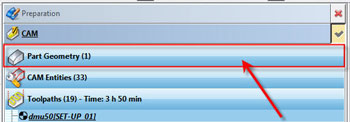
- Right click on “Geometry to machine”
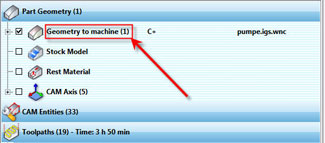
- From the menu select “Recalculate”
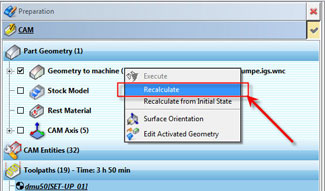
- You will be presented with a pop-up menu offering several possibilities
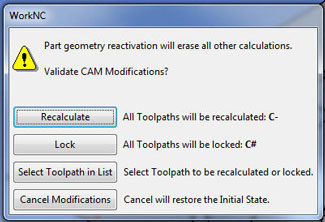
- “Recalculate” - All toolpaths status will be set to C- and will need to be recalculated.
- “Lock” - All toolpaths will be locked and status changed to C#.
- “Select Toolpath in List” - An additional selection will be made available to determine which toolpaths to be recalculated and which to lock.
- “Cancel Modifications” - Selecting this will close the pop-up menu and take you back to the state of the workzone as it was when first opened.
- Please make the appropriate selection and the calculation icon will appear in the lower right corner
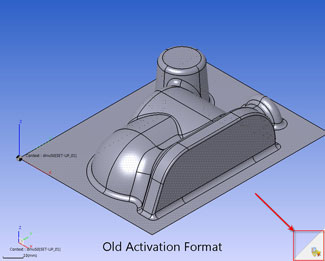
- Right click on this icon to recalculate the geometry. Any other calculations that need to be performed will have to be executed after geometry is recalculated.









