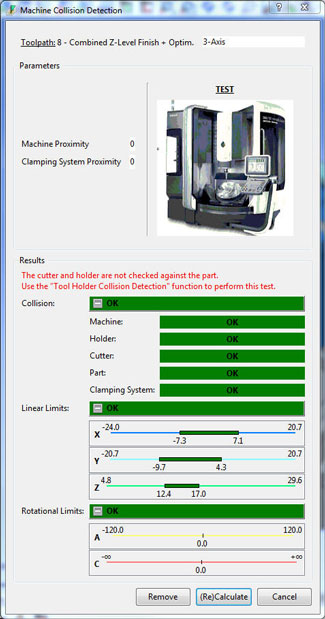Tips - V23 Machine Collision Checks
Q. How do I check for machine collisions/limits in V23?
A. The machine collision check has moved from the batch collision check, in V22, to an integrated machine collision/limit check in V23.
- The machine collision check, in V23, requires a machine definition to be used in the machine context. The default machine context is not available for use with this function.
- Click on the Machine Collision Check icon and a menu will open. Click “(Re)Calculate” to add the integrated machine collision check to your toolpath/s.
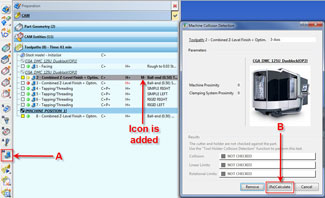
- Right click on the execution icon.
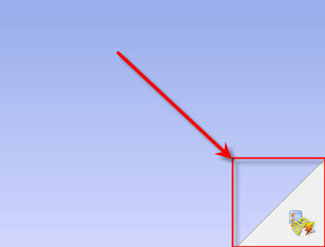
- After the calculation has finished. Select your toolpath and then click on the Machine Collision Check icon. The collisions and axis limits are displayed in a graphical format.